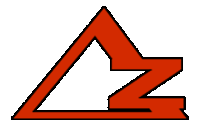 |
AWKWARD ZOMBIEusually not funny |
| It is currently Mon Dec 29, 2025 5:51 pm |
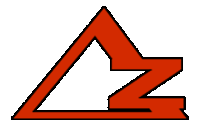 |
AWKWARD ZOMBIEusually not funny |
| It is currently Mon Dec 29, 2025 5:51 pm |
|
All times are UTC - 5 hours |
 
|
Page 96 of 97 |
[ 1452 posts ] | Go to page Previous 1 ... 93, 94, 95, 96, 97 Next |
|
| Author | Message | |||
|---|---|---|---|---|
| Ersatz |
|
|||
|
Joined: Tue Sep 14, 2010 3:52 pm Posts: 2278 |
|
|||
| Top | |
|||
| The Nightman |
|
|||||
Joined: Thu Dec 27, 2012 9:25 pm Posts: 2386 Location: Location Location |
|
|||||
| Top | |
|||||
| Ersatz |
|
|||
|
Joined: Tue Sep 14, 2010 3:52 pm Posts: 2278 |
|
|||
| Top | |
|||
| The Nightman |
|
|||||
Joined: Thu Dec 27, 2012 9:25 pm Posts: 2386 Location: Location Location |
|
|||||
| Top | |
|||||
| Ersatz |
|
|||
|
Joined: Tue Sep 14, 2010 3:52 pm Posts: 2278 |
|
|||
| Top | |
|||
| The Nightman |
|
|||||
Joined: Thu Dec 27, 2012 9:25 pm Posts: 2386 Location: Location Location |
|
|||||
| Top | |
|||||
| Ersatz |
|
|||
|
Joined: Tue Sep 14, 2010 3:52 pm Posts: 2278 |
|
|||
| Top | |
|||
| The Nightman |
|
|||||
Joined: Thu Dec 27, 2012 9:25 pm Posts: 2386 Location: Location Location |
|
|||||
| Top | |
|||||
| Ersatz |
|
|||
|
Joined: Tue Sep 14, 2010 3:52 pm Posts: 2278 |
|
|||
| Top | |
|||
| The Nightman |
|
|||||
Joined: Thu Dec 27, 2012 9:25 pm Posts: 2386 Location: Location Location |
|
|||||
| Top | |
|||||
| Ersatz |
|
|||
|
Joined: Tue Sep 14, 2010 3:52 pm Posts: 2278 |
|
|||
| Top | |
|||
| The Nightman |
|
|||||
Joined: Thu Dec 27, 2012 9:25 pm Posts: 2386 Location: Location Location |
|
|||||
| Top | |
|||||
| Bappie |
|
|||||
Joined: Tue Apr 28, 2015 12:36 pm Posts: 941 Location: UK. Maybe. I'unno. |
|
|||||
| Top | |
|||||
| Brekkjern |
|
||||
Joined: Tue Mar 29, 2011 9:22 am Posts: 1435 |
|
||||
| Top | |
||||
| Bappie |
|
|||||
Joined: Tue Apr 28, 2015 12:36 pm Posts: 941 Location: UK. Maybe. I'unno. |
|
|||||
| Top | |
|||||
 
|
Page 96 of 97 |
[ 1452 posts ] | Go to page Previous 1 ... 93, 94, 95, 96, 97 Next |
|
All times are UTC - 5 hours |
Who is online |
Users browsing this forum: Bing [Bot] and 93 guests |
| You cannot post new topics in this forum You cannot reply to topics in this forum You cannot edit your posts in this forum You cannot delete your posts in this forum You cannot post attachments in this forum |