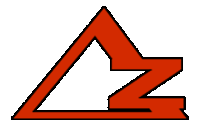 |
AWKWARD ZOMBIEusually not funny |
| It is currently Fri Dec 19, 2025 8:43 pm |
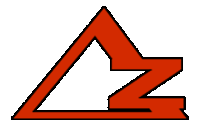 |
AWKWARD ZOMBIEusually not funny |
| It is currently Fri Dec 19, 2025 8:43 pm |
|
All times are UTC - 5 hours |
 
|
Page 94 of 97 |
[ 1452 posts ] | Go to page Previous 1 ... 91, 92, 93, 94, 95, 96, 97 Next |
|
| Author | Message | ||||
|---|---|---|---|---|---|
| Chloemew |
|
||||
Joined: Mon Jun 28, 2010 12:10 pm Posts: 6820 Location: Playing Hightower for 3 hours straight |
|
||||
| Top | |
||||
| AquaBat |
|
||||
|
Joined: Tue Jul 15, 2014 9:26 pm Posts: 2373 |
|
||||
| Top | |
||||
| YCobb |
|
||||
Joined: Fri Oct 08, 2010 10:48 pm Posts: 5526 Location: The town I live in |
|
||||
| Top | |
||||
| Ersatz |
|
|||
|
Joined: Tue Sep 14, 2010 3:52 pm Posts: 2278 |
|
|||
| Top | |
|||
| Mete |
|
||||
|
Joined: Thu Sep 17, 2009 2:54 pm Posts: 12656 |
|
||||
| Top | |
||||
| shazza |
|
|||
Joined: Tue Jul 13, 2010 12:53 pm Posts: 4500 Location: the mountains |
||||
| Top | |
|||
| YCobb |
|
||||
Joined: Fri Oct 08, 2010 10:48 pm Posts: 5526 Location: The town I live in |
|
||||
| Top | |
||||
| Cori |
|
|||||
Joined: Tue Jul 28, 2009 1:45 pm Posts: 8249 Location: hella |
|
|||||
| Top | |
|||||
| Syobon |
|
|||||
Joined: Mon Jan 24, 2011 10:34 am Posts: 15027 |
|
|||||
| Top | |
|||||
| Mete |
|
||||
|
Joined: Thu Sep 17, 2009 2:54 pm Posts: 12656 |
|
||||
| Top | |
||||
| The Nightman |
|
|||||
Joined: Thu Dec 27, 2012 9:25 pm Posts: 2386 Location: Location Location |
|
|||||
| Top | |
|||||
| Mete |
|
||||
|
Joined: Thu Sep 17, 2009 2:54 pm Posts: 12656 |
|
||||
| Top | |
||||
| Hogia |
|
||||
|
Joined: Thu Jul 16, 2015 3:09 am Posts: 97 Location: Australia |
|
||||
| Top | |
||||
| Misterme7 |
|
||||
|
Joined: Wed Jun 12, 2013 3:28 pm Posts: 795 Location: Elsewhere |
|
||||
| Top | |
||||
| YCobb |
|
||||
Joined: Fri Oct 08, 2010 10:48 pm Posts: 5526 Location: The town I live in |
|
||||
| Top | |
||||
 
|
Page 94 of 97 |
[ 1452 posts ] | Go to page Previous 1 ... 91, 92, 93, 94, 95, 96, 97 Next |
|
All times are UTC - 5 hours |
Who is online |
Users browsing this forum: Google [Bot] and 54 guests |
| You cannot post new topics in this forum You cannot reply to topics in this forum You cannot edit your posts in this forum You cannot delete your posts in this forum You cannot post attachments in this forum |